I can find the IP address but cannot connect.
Views : 1227
Update time : 2019-11-25 16:52:51
1. Please make sure that our IP camera is under the same LAN IP address segment with your PoE NVR switch, Router or your computer. for example : the camera’s IP is 192.168.1.XX and computer’s is 192.168.0.XX, under such situation , change “1” to “0” camera’s IP address, to make our IP camera under the LAN segment with your computer/NVR/Router .
2. the camera’s IP conflict with other device’s under the same LAN, check if there’s any device with the same IP address as camera’s
3. check if firewall or anti-virus software block video stream port or try to setup the camera on another computer
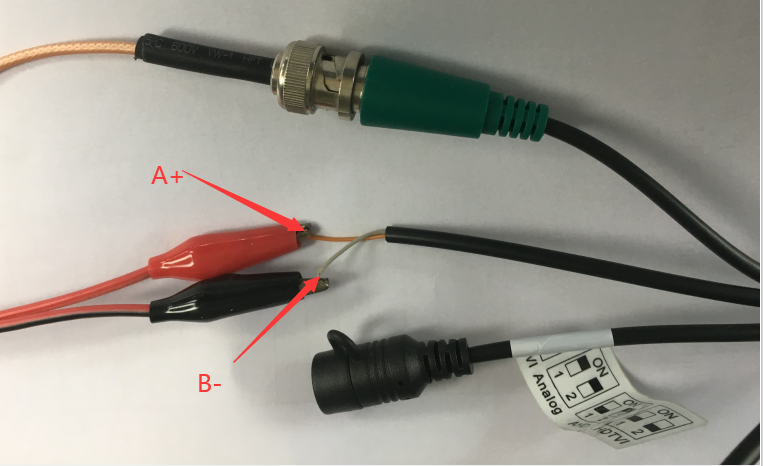 Coaxial 3.5-inch Dome RS485 ID lock (modify) Operation instructions
Coaxial 3.5-inch Dome RS485 ID lock (modify) Operation instructions